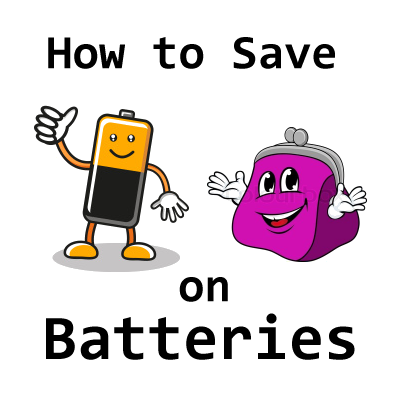The problem with spending on consumables is , a few cents at a time quickly adds up to a lot of spending. Batteries are a case in point. What is worse, over time, the types of batteries for different uses has only increased. So to meet our regular needs, we have to buy different types of batteries repeatedly.
In order to save money on batteries, one has to do two things right: 1) choose the right batteries and 2) use them efficiently to make them last longer. A few simple tips can help one and all to increase the life of a battery. Unfortunately, what complicates matters is, what steps to take depends on the type of battery. So this is one area where taking a closer look at the technology is worthwhile. Let us look at the different applications requiring different types of batteries and at what can be done to increase the life of a battery.
Alkaline Batteries – cheapest – drain quickly. Suitable for low power applications – wall clocks
Lithium Batteries – cost 4 times more, last longer. Useful in emergencies where you cannot wait to recharge battery
Nickel Metal Hydrite Batteries – cost more, but can be recharged. Cannot be kept idle for too long
1) Turn devices off when not using
2) Dont mix new batteries with old ones
3) Remove battery if you are not using the device for prolonged periods. This way, you avoid leakage of old batteries and you need not buy new ones assuming there are no batteries at home. Particularly in toys, kids use the toy a few times and then get bored and move on to the next toy. The batteries remain in the old toy and everyone forgets about them.
4) Store in a cool dry place. Rechargeable batteries can be kept in a fridge when not used for a long time.But not in the freezer. freezer temperatures could damage the battery’s contacts by causing condensation, then corrosion.
A few simple tips to save on batteries
A few simple tips to save on batteries
For heavy usage and irregular usage, rechargeable batteries are bettery – such as for flashlights and toys.( However, for flashlights, it is better to use the more energy efficient LED flashlights.
A comparision to show this:
Rechargeable batteries are really intended for moderate to high current-draw devices that get at least moderate use. Typically, these are devices that require a battery change every 30 to 60 days – kids’ Wii gaming systems, cameras.
For uses where the battery lasts longer, almost upto a year, the cheaper alkaline batteries are sufficient -such as wall clocks and TV remote.
the batteries of low current-draw devices are typically changed so infrequently that the payback period for equivalent rechargeable batteries would be too far long to justify the investment!
Rechargeables may not save money if you put them in devices you don’t use often. That’s because they have a shelf life of only three to five years, compared with seven years for an alkaline
You should completely drain a battery before recharging, or it will forget how to fully charge. – This, called the memory effect, is true of cellphone and laptp batteries.
Batteries can become a costly expense over time with frequent use. Choosing to buy them at the right time can save you a lot of money on batteries. Many electronics stores, drugstores and grocery stores have “Buy One, Get One Free” sales on batteries.
Money can be wasted when you purchase popular name brand batteries. That does not mean cheap, unknown batteries should be purchased either. However, there are some battery products that fall between those two options. These less than popular brands are the few ways to save money on batteries.
They will work just as well for certain applications and can save you money on batteries. Purchasing name brand batteries for larger tools and using generic brands for basic products like remote controls is another way to save money.
Save Money purchasing Larger Battery Packages: Choosing to buy large batteries is like making a bulk purchase. They will last much longer than individual purchases or buying four to eight count battery packs. There are 12, 16, 24, 36, 50 and 100 packs of batteries available for purchase at discount and electronics stores that are a cheaper long term option. A large purchase could keep you from having to spend money on additional batteries for one whole year.
Buy too large a pack and keeping the batteries idle is also a waste of money due to the limited shelf life of batteries. As a thumb rule, buying one year supply of batteries in one shot would be the way to go.traditional alkaline batteries can hold a charge for years when not in use
wireless keyboards, track pads and mice – usual life is about 3 to 4 months with about 4 hours usage per day.Recharegable batteries are preferable for this usage. Apple’s branded batteries are nothing but Sanyo Eenelope batteries with Apple Brand. However, some keyboards have a sleep facility to automatically shut off power and conserve battery life. Standard Alkaline batteries are ok for this usage on a tight budget. But wireless mice usually dont come with sleep function and so the battery usage is more and rechargeable batteries are better.
there are essentially four types to choose from: nickel metal-hydride (NiMH), nickel cadmium (NiCad), rechargeable alkaline, and lithium ion.
NiMH rechargeable batteries typically perform better than NiCads and are free of toxic heavy metals. Generally speaking, NiMH is the best all-around choice for most rechargeable battery applications. As an added bonus, most NiMH battery charger systems can accommodate NiCad batteries too (although the opposite is not true).
NiCads are being phased out in favor of NiMHs not only because they are losing the performance war, but also because of their inconvenience; the heavy metals used within the NiCad are toxic and require special disposal needs.
Rechargeable alkaline batteries have only two real advantages over NiMHs and NiCads: low cost and no need for special recycling. Otherwise, their long-term performance and recharge characteristics make these batteries a poor choice. Rechargeable alkaline batteries also require a special charger, which reminds me: don’t ever confuse rechargeable alkalines with the typical disposable alkaline batteries that are sold everywhere from 99-cent stores to the local grocery market – although some people do it, those batteries cannot be safely charged.
Lithium Ion batteries have great performance and can go unused for long periods without losing their charge. The big drawback is their price; not only are lithium ion batteries much more expensive than other types of rechargeable batteries, but they also require a special charger. Use them for rarely-used or high-drain devices like laptop computers, digital cameras, cell phones or portable televisions.
– A bad battery charger will prematurely age and greatly shorten the lifespan of your rechargeable batteries. Cheap chargers work too quickly, thereby heating the batteries, which damages them over time. Good chargers will keep your your batteries from getting too warm.
– Batteries should always be removed from their chargers after recharging.
– More expensive battery chargers extend the life of your rechargeable batteries by properly monitoring and controlling the charging process; many also shut off when charging is complete.